What is the Difference Between an NVR and a DVR for a CCTV camera system?
A DVR stands for Digital Video Recorder, and an NVR stands for Network Video Recorder. Now, these two recorders fulfill pretty much the same purpose. They both receive video data from your security cameras, they let you manage all of your cameras in one place, view all of your live feeds, and of course, they record your security footage for you as well.
While the purposes of these two types of recorders are essentially the same, their functionality is quite a bit different, so now we examine the main differences between a DVR and an NVR.
Generally speaking, a DVR is the recorder that you would use for most analog security setups, whereas an NVR is what you will use for IP security setups. But the main difference between these two recorders boils down to this:
how does the recorder receive the video?
A DVR receives raw video input from the security cameras and it does all of the processing and encoding right there within the recorder, whereas an NVR is just receiving video streams from the network. So in other words, the IP camera does all of the video encoding and processing, it then streams that video to the network, and the NVR picks it up. hope this is all making sense to you so far, but if not don’t worry because we are about to dive a little bit deeper into each of these recorders. First, let’s take a look at this DVR.
DVRs are used primarily in analog systems. a tribrid model can take various analog signals, such as TVI, CVI, and AHD. It can also take an IP input, which we will talk about a little bit later, at the back of this DVR, you can see that we have various connections on this interface here. one that has BNC connections and you will take some Siamese cable, this is just a fancy name for two cables in one, and you have your BNC connection there for the video. You also have your 12V connection here to supply power to your cameras. Then you will run that Siamese cable back to your DVR and connect the video input to one of the BNC ports.
Now there’s no way to power your camera from the DVR, so you will have to plug your camera into a separate power supply, but once your camera is connected to your DVR and powered up, you can go ahead and power up your DVR and your camera feeds will appear right there. That is all you need for your system to be functional. Now you can see that we do have a LAN connection, we can connect our DVR to our network. But we don’t have to. If this is connected to our network, we can log into a web browser we can access our DVR, and manage everything through the web. We can also access our DVR remotely with an app
Another reason to connect your DVR to the network is to add IP inputs to your DVR. Now, this doesn’t work for all DVR models, so you will need to check with your manufacturer to see if your DVR supports this. Many of them can support two IP inputs. And that is in addition to the eight analog inputs, making this in total a ten-channel recorder. So what’s cool about these DVRs is that it does take, again, AHD, TVI, or CVI analog inputs, but they can also take IP inputs, making these very versatile and very flexible to fit a variety of situations and systems.
Now let’s take a look at NVR and it’s quite a bit different. We do have the LAN connection, just like we did with the DVR. We also have this PoE switchback there, but the most noticeable difference is that we do not have any video input connections. We have audio input, we have alarm input, but we do not have video input. Again, that’s because the NVR does not take raw video inputs. It only receives video streams from the network.
Now there are a couple of ways of accomplishing this. First, we can simply plug this NVR directly into our local network. What this is going to do is allow us to add any video streams from any IP camera devices that are on the same network. So I can take this IP camera, plug it into a PoE switch anywhere in this building (as long as it’s on the same network), and I will be able to access that camera from my NVR.
Another way we can do this is by plugging the security cameras in the PoE switch directly in the back of the NVR. If your NVR does not have an integrated PoE switch, it’s really simple, you’ll just need to connect your cameras to an additional PoE switch, Now this PoE switch in the back of the NVR is its segregated network. That means as soon as you plug a security camera into your NVR, it is automatically placed on the same network as your recorder even if your NVR is not connected to your network. That means your entire IP network can exist right here in the back of your NVR without an additional network connection.
The NVR would just be pulling those video feeds from your security cameras via the segregated network. However, you would not be able to remotely access your NVR or your security cameras because there would be no way to access this network from your computer or a mobile device.
In short, Whatever device you choose is going to depend on the kinds of cameras that you have. If it is a completely new setup and there are no security cameras on the property, you’re probably going to want to stick with IP. This is the future of video surveillance. Analog systems have gotten about as good as they’re going to get. IP systems are constantly improving. These are easier to set up. They can do a whole lot more. But IP systems are a bit pricier, and again, that is because the camera does everything. It does all of the processing, it does all of the encodings. If there are smart events or any kind of intelligent analysis going on, that’s happening at the camera level.
The analog camera only records the video and sends that raw data to the DVR. That’s why your analog cameras are going to be way cheaper than your IP cameras.
When it comes to the recorder itself, you’re probably going to be able to find NVRs for a cheaper price than DVRs. That’s simply because DVRs are doing all of that analytics, all of the processing, all of the encoding. There’s a lot more going on there, especially when you have a DVR that can take multiple inputs, CVI, TVI, AHD, and IP. You just, you got a lot going on with the DVR, whereas with the NVR, you have a lot more efficiency, a lot more processing power, simply because it’s not having to do all of that complicated analytics and encoding right here in the recorder because that’s happening in the camera level.
So NVRs, are a little bit cheaper than DVRs, not by much. IP cameras are quite a bit more expensive than analog cameras, so the IP system as a whole is going to be a bit pricier. However, that’s starting to change. IP cameras have been out for a while now, and they are very widely used technologies, so they are starting to get more and more affordable.
If you have an older system, you can invest in a couple of IP cameras. And you know, over time, maybe you’ll end up replacing this DVR with an NVR and replacing all of your old analog cameras with IP cameras, but for right now if you’re just needing something for a system that you already have and your system is AHD, CVI, TVI, you should go for a DVR.
So that is pretty much everything you need to know about the differences between DVRs and NVRs